 |
| Can anyone explain whats going on with the KB, MG, and GB |
Here I sit yet again looking out of my goldfish bowl of relative safety into the ocean of life with all its wonders, fascinations and danger. In the last few weeks I have been keeping up with the world events through my laptop. The internet is convenient good to use and a joy and I most certainly feel more connected to people all over the world but what does it cost?
I received my monthly internet bill and taking a closer look at my download/upload I was at first confused, what, I wondered were kb, mb and gb? And why was it so high. So with more than a little trepidation and in a state confuddlement I picked up the phone. Pleasantly surprised that the person on the other end spoke English, even so, I didn’t understand the words that he was using.
I explained, the best I could the usage we have in our house for the four machines and that I was worried it was my pictures that I put on my blog that caused the rise in usage. He explained that for my privacy he couldn’t directly see what I was doing but he could get a more detailed print out of what bite usage I had used. I had no idea what this all meant so he explained. Bits turn into bytes. Ok I got that. He then explained a KB = killer_Byte and is the smallest usage, then it’s MB = Mega_Byte then GB = Giga_Bite. I got stuck on why a Giga is bigger than Mega cos Mega is big! And why doesn’t the Killer kill them all by biting their heads off and that would be an end to it! Honestly why does everything have to be so confusing.
I didn’t say that though, well not then. He said he would have a look and see what I was putting on my blog and see if he could explain things a little more for me. Now that’s what I call service.
He rang back and he too was perplexed at the print out. My usage was the equivalent of 27 films downloaded. That’s when I plucked up enough courage to show my ignorance at the whole Mega thing. He had gone far beyond the call of duty and read a piece on my blog and found an analogy that I would be able to understand how the charges work.
Are ya ready; this is most defiantly a Tilly Moment and who knows you may find it useful too, if not, it may make you smile.
‘Imagine you are travelling on a toll road’ he said. Well I was in my Pink vw of course with a flower on the side and the soft top down with my fairy next to me enjoying the ride, it was a sunny day. Are you there yet! Have you the image in your mind? Good. Just for fun I told him too, he took it with good humour.
‘Now you pay us to use the Toll road but you still have to get across and you need fuel for that and the faster you travel the more the fuel consumption and the more costly it becomes. Does this make sense so far?’
Well my fairy and I were too busy enjoying the ride to really be bothered with the technical stuff but snapping my self of the daydream I asked
‘So the KB, MB and GB are the different fuels?’
‘If ya like’
‘So what you’re saying all this time my little pink convertible vw was taking me along at a steady KB speed reaching a MB speed occasionally but someone was sticking GB fuel in when I didn’t know. I was a little miffed at paying for something and not knowing or not being able to enjoy it.
The worst thing of all you rarely know how many KB, MB or GB you are using as there is no fuel gage on your computer for you to see. As a consequence you may, like me be using the jet fuel and not realise it. Even worse if a download gets rejected and tries to download time after time the cost would reach giga proportions (this giga thing is not working for me mega is defiantly a better word).
Anyhow I’m left with the image of a beautiful toll road with me and the fairy in the Pink vw in warped speed (in Tilly’s world this means travelling fast but thinking slow) with our faces a little distorted.
Have managed to find that if you press Ctrl+shift+Esc go to networking then view press on Colum then add bytes, down load, upload you can see your usage but it’s a monitor and you have to keep on and keep looking at, so not that user friendly. Then you have to use the Bytes to figure out how many kilobytes, megabytes, and gigabytes that you use. 1024 Byes = 1kb, 1024 kb = 1 mb, 1024 mb = 1 GB.
Now off to swim for a while, its all got too much!
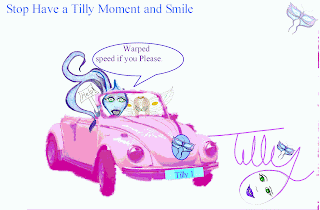

No comments:
Post a Comment